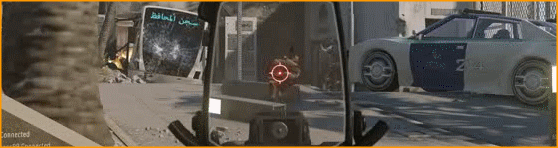CoD4 x Issue
Anyone had this message pop up ? Anyone know how to fix it please
Attachments (1)
0
There are no comments made for this post yet
try this m8 1. Install the following patches first:
Patch 1.6
Patch 1.6-1.7
2. Download the CoD4X 1.8 patch and unpack it in CoD4's directory.
3. Then start the "install.cmd"
Source: https://www.cod4x.me
4. Finally, you have to download the fix.
Source: https://steamcommunity.com/app/7940/discussions/0/1696045708655271021/
5. Copy the downloaded iw3mp.exe to your CoD4 folder and start the multiplayer version with this EXE file.
Patch 1.6
Patch 1.6-1.7
2. Download the CoD4X 1.8 patch and unpack it in CoD4's directory.
3. Then start the "install.cmd"
Source: https://www.cod4x.me
4. Finally, you have to download the fix.
Source: https://steamcommunity.com/app/7940/discussions/0/1696045708655271021/
5. Copy the downloaded iw3mp.exe to your CoD4 folder and start the multiplayer version with this EXE file.
Here is how to fix this patch:
Download the file from this site here: https://eu.cybergamer.com/files/6412/
This is the main and original game executable from CoD4 1.7.
When done locate your CoD4 installation, there are 2 ways to find it. If you know where you Steam folder is you can find it on this way:
Open a new Windows Explorer Window. Go to your "Steam" folder (Which is likely in "C:\Program Files(X86)" then click on "steamapps" then "common" and then "Call of Duty 4". Here you got to your CoD4 folder.
then click on "steamapps" then "common" and then "Call of Duty 4". Here you got to your CoD4 folder.
Just in case you didn't find your CoD4 folder here is another way:
Open the Steam main window, then click Library, Games. Find in the left list "Call of Duty 4: Modern Warfare". Rightclick the game and choose properties. In the new window click on "Local Files" and then "Browse Local Files". Now you should be in your CoD4 folder.
Since you have now your CoD4 folder locate the file iw3mp.exe. Right click onto it and chose "Delete" and confirm it.
Now go to your before downloaded file then drag and drop it into your Cod4 folder.
Here you should be done with the guide. A reinstallation of CoD4X shall not be necessary as it remains installed even after the Steam update. It just does not activate in case the "iw3mp.exe" file gets replaced.
Download the file from this site here: https://eu.cybergamer.com/files/6412/
This is the main and original game executable from CoD4 1.7.
When done locate your CoD4 installation, there are 2 ways to find it. If you know where you Steam folder is you can find it on this way:
Open a new Windows Explorer Window. Go to your "Steam" folder (Which is likely in "C:\Program Files(X86)"
Just in case you didn't find your CoD4 folder here is another way:
Open the Steam main window, then click Library, Games. Find in the left list "Call of Duty 4: Modern Warfare". Rightclick the game and choose properties. In the new window click on "Local Files" and then "Browse Local Files". Now you should be in your CoD4 folder.
Since you have now your CoD4 folder locate the file iw3mp.exe. Right click onto it and chose "Delete" and confirm it.
Now go to your before downloaded file then drag and drop it into your Cod4 folder.
Here you should be done with the guide. A reinstallation of CoD4X shall not be necessary as it remains installed even after the Steam update. It just does not activate in case the "iw3mp.exe" file gets replaced.
- Page :
- 1
- 2
There are no replies made for this post yet.
Please login to post a reply
You will need to be logged in to be able to post a reply. Login using the form on the right or register an account if you are new here. Register Here »