There are no comments made for this post yet
Kitty the IP address of the site is https://94.23.182.160/
Ask them to copy and paste that into the browser and ignore the certificate warning by continuing and they get to the website then its DNS.
See the attached screen shot of IE.
Enter https://94.23.182.160/ into the address bar.
Click on More information
Click on Go on to the webpage (not recommended)
Don't do this unless you are absolutely sure of the address (in this case we are!)
If you can get to the website with this method then its going to be DNS.
Things to try
From a command prompt in Windows type:
ipconfig /flushdns
Then try
https://www.oghf.org.uk/ in your browser
Still not working then try a reboot on your router
Still not working
From a command prompt type nslookup http://www.oghf.org.uk and you should get 94.23.182.160. If you get a different address you have a DNS issue or a record in a host file pointing to the wrong IP address.
Regards
Aims
Ask them to copy and paste that into the browser and ignore the certificate warning by continuing and they get to the website then its DNS.
See the attached screen shot of IE.
Enter https://94.23.182.160/ into the address bar.
Click on More information
Click on Go on to the webpage (not recommended)
Don't do this unless you are absolutely sure of the address (in this case we are!)
If you can get to the website with this method then its going to be DNS.
Things to try
From a command prompt in Windows type:
ipconfig /flushdns
Then try
https://www.oghf.org.uk/ in your browser
Still not working then try a reboot on your router
Still not working
From a command prompt type nslookup http://www.oghf.org.uk and you should get 94.23.182.160. If you get a different address you have a DNS issue or a record in a host file pointing to the wrong IP address.
Regards
Aims
Attachments (1)
Firstly thank you very much to Aims for his support with this....
The DNS for the site is sorted and also I have purchased a new ssl certificate for the server. I don't get why it is being so temperamental for people. I access the site from 11 different devices and 5 different locations. They all just work so it is hard for me to resolve the issues when I have no details of the error.
I continue to look for a cure..
Cheers
The DNS for the site is sorted and also I have purchased a new ssl certificate for the server. I don't get why it is being so temperamental for people. I access the site from 11 different devices and 5 different locations. They all just work so it is hard for me to resolve the issues when I have no details of the error.
I continue to look for a cure..
Cheers
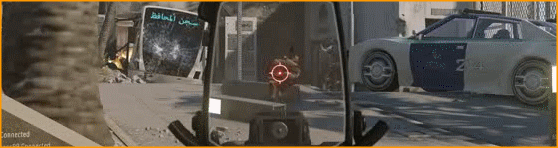
Kitty the IP address of the site is https://94.23.182.160/
Ask them to copy and paste that into the browser and ignore the certificate warning by continuing and they get to the website then its DNS.
See the attached screen shot of IE.
Enter https://94.23.182.160/ into the address bar.
Click on More information
Click on Go on to the webpage (not recommended)
Don't do this unless you are absolutely sure of the address (in this case we are!)
If you can get to the website with this method then its going to be DNS.
Things to try
From a command prompt in Windows type:
ipconfig /flushdns
Then try
https://www.oghf.org.uk/ in your browser
Still not working then try a reboot on your router
Still not working
From a command prompt type nslookup http://www.oghf.org.uk and you should get 94.23.182.160. If you get a different address you have a DNS issue or a record in a host file pointing to the wrong IP address.
Regards
Aims
what is DNS
Hi Kitty,
DNS is domain name server. As you know every computer has an IP address. We can easily remember http://www.oghf.org.uk but ask for the IP address I couldn't remember that. So there are servers around the globe that resolve http://www.oghf.org.uk to 94.23.182.160 for example or http://www.facebook.com to 157.240.2.35.
The reason why you get a certificate error from the IP address is that the certificate is applied to the domain name. http://www.oghf.org.uk won't change but its IP could so the certificate validates the authenticity of http://www.oghf.org.uk.
Normally you would never accept a certificate or use an IP address but to test someone's connection to the site is ok.
What can happen is that the local DNS cache (stored DNS value) on someones computer is out of date and hasn't changed to reflect the new IP address. Also your router may cache a wrong record or the DNS server that you are pointing your computer to has a bad record of the IP.
I actually get this issue at work occasionally where IP addresses change and things won't install or work because the IP address of the computer has changed and DNS has not caught up with it. Also on some rare occasions we get duplicate entries with what you call a reverse lookup and two machines have the same IP address on the DNS server.
Hope this reads ok and is meant for anyone who is having issues and if it is DNS, this maybe helps explain things.
Best regards
Aims
DNS is domain name server. As you know every computer has an IP address. We can easily remember http://www.oghf.org.uk but ask for the IP address I couldn't remember that. So there are servers around the globe that resolve http://www.oghf.org.uk to 94.23.182.160 for example or http://www.facebook.com to 157.240.2.35.
The reason why you get a certificate error from the IP address is that the certificate is applied to the domain name. http://www.oghf.org.uk won't change but its IP could so the certificate validates the authenticity of http://www.oghf.org.uk.
Normally you would never accept a certificate or use an IP address but to test someone's connection to the site is ok.
What can happen is that the local DNS cache (stored DNS value) on someones computer is out of date and hasn't changed to reflect the new IP address. Also your router may cache a wrong record or the DNS server that you are pointing your computer to has a bad record of the IP.
I actually get this issue at work occasionally where IP addresses change and things won't install or work because the IP address of the computer has changed and DNS has not caught up with it. Also on some rare occasions we get duplicate entries with what you call a reverse lookup and two machines have the same IP address on the DNS server.
Hope this reads ok and is meant for anyone who is having issues and if it is DNS, this maybe helps explain things.
Best regards
Aims
Thanks Cat for opening post about this issue and big thanks to Aims - hope it will help
I made a new e-mail , so if anyone ask for help in the game just give him my new address and i will send him Aims post and Flatys previous post s about it.
Here you go...
robbyoghf@gmail.com
Cheers
I made a new e-mail , so if anyone ask for help in the game just give him my new address and i will send him Aims post and Flatys previous post s about it.
Here you go...
robbyoghf@gmail.com
Cheers
Copy and paste from the wall chat ( social ) :
StaniKT
StaniKT
5 hours ago
Hi all,
i had Trouble with Win 10 and Edge Browser. Could not open the Home or Stats page. After trying everthing that came to my mind i finally found out where the Prob. is.
Deactivate IPv6 in the Network Adapter and all is good! Hope i could help.
StaniKT
StaniKT
5 hours ago
Hi all,
i had Trouble with Win 10 and Edge Browser. Could not open the Home or Stats page. After trying everthing that came to my mind i finally found out where the Prob. is.
Deactivate IPv6 in the Network Adapter and all is good! Hope i could help.
- Page :
- 1
There are no replies made for this post yet.
Please login to post a reply
You will need to be logged in to be able to post a reply. Login using the form on the right or register an account if you are new here. Register Here »
