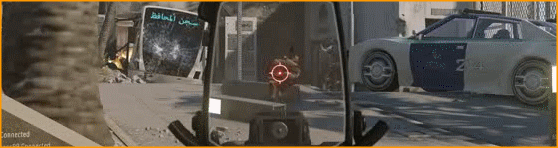0
Undo
Votes
Wonder if someone can help please
fresh in stall of windows 10 64bit
mobo asus p5q Turbo
having the issue that my mic is not working its a driver issue im fully updated ,
mic plugged in at back in normal place green jack for sound and pink for mic
now the strange things is cant find the correct realtek drivers for HD audio onboard for win 10
also in the sound settings its not showing my headset in the list
really hope somone can help
cheers
Heavy
fresh in stall of windows 10 64bit
mobo asus p5q Turbo
having the issue that my mic is not working its a driver issue im fully updated ,
mic plugged in at back in normal place green jack for sound and pink for mic
now the strange things is cant find the correct realtek drivers for HD audio onboard for win 10
also in the sound settings its not showing my headset in the list
really hope somone can help
cheers
Heavy
- Page :
- 1
There are no replies made for this post yet.